How to use Margin Trading on MEXC
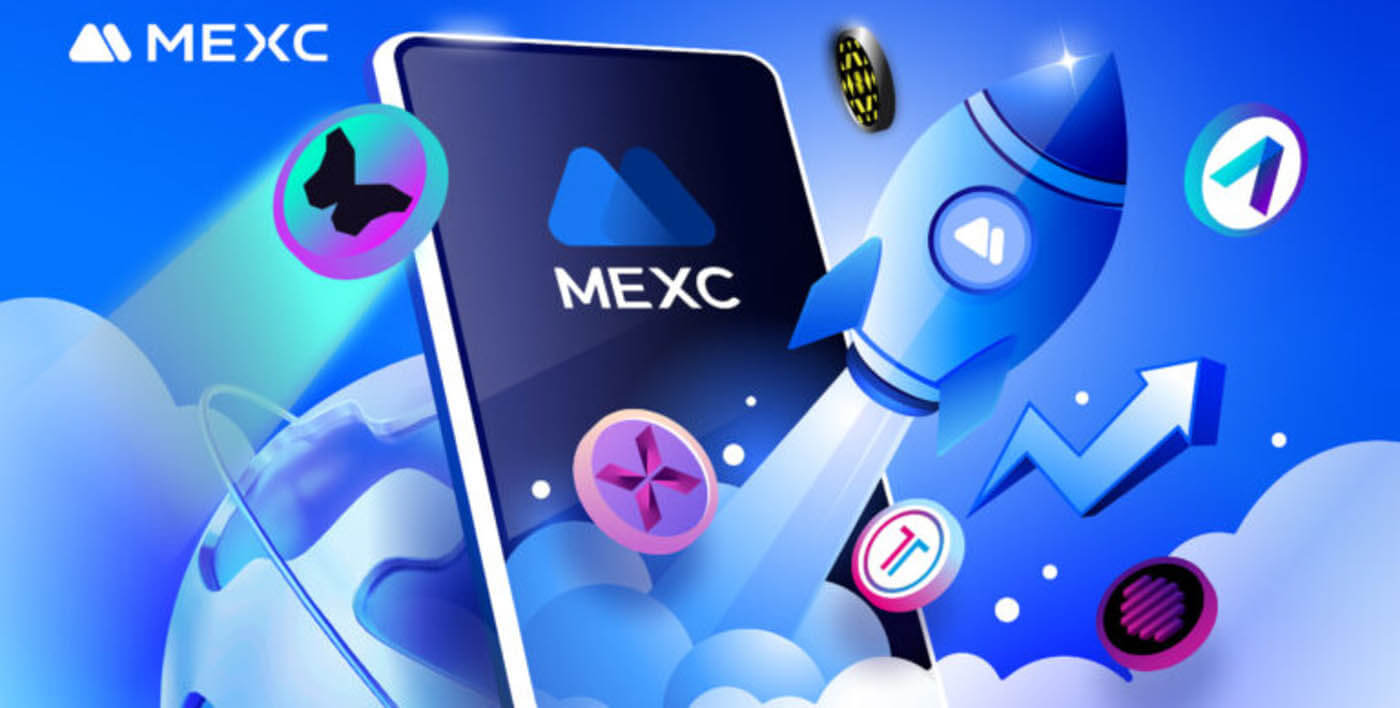
- Language
-
العربيّة
-
简体中文
-
हिन्दी
-
Indonesia
-
Melayu
-
فارسی
-
اردو
-
বাংলা
-
ไทย
-
Tiếng Việt
-
Русский
-
한국어
-
日本語
-
Español
-
Português
-
Italiano
-
Français
-
Deutsch
-
Türkçe
Understanding Margin Trading on MEXC
What is Margin Trading
Margin Trading allows users to trade assets on borrowed funds in the crypto market. It amplifies trading results so that traders are able to reap larger profits on successful trades. Similarly, you are also at risk of losing your entire margin balance and all the open positions.
Only 5 steps to start trading Margin on MEXC:
- Activate your Margin account
- Transfer assets to your Margin wallet
- Borrowing assets
- Margin trading (Buy/Long or Sell Short)
- Repayment
How to use with Margin Trading
Step 1: Open a Margin Trading account
After logging in to your MEXC account, find [Trade] on the menu bar and click [Margin]

Once directed to the Margin market interface, click [Open a margin account] and read the Margin Transaction Agreeement. Click [Confirm activation] to proceed.


Step 2: Asset transfer
In this case, we will be using BTC/USDT margin trading pair as an example. The two tokens of the trading pair (BTC, USDT) can be transferred to the Margin Wallet as the collateral funds. Click [Transfer], choose the tokens and fill in the quantity you want to transfer to your Margin Wallet then click [Transfer now]. Your borrowing limit is based on the funds in your Margin wallet.


Step 3: Loan
After transferring the tokens to your Margin Wallet, you are now able to use the tokens as collateral to borrow funds.
Click [Loan] under the [Normal] mode. The system will display the amount available for borrow based on the collateral. Users can apply the loan amount according to their needs.

The minimum loan amount and hourly interest rate will also be shown in the system for easy reference. Fill in the quantity you want to loan and click "Loan".

Step 4: Margin trading (Buy/Long or Sell Short)
Users can start Margin Trading once loan is successful. Heres what Buy/Long and Sell/Short means:
Buy/Long
Buying long on Margin Trading means expecting a bullish market in the near future to buy low and sell high whilst repaying the loan. If the price of BTC is expected to increase, you can choose to borrow USDT to buy BTC at a low price and sell it at a high price in the future.
Users can choose between Limit, Market or Stop-Limit in [Normal] or [Auto] mode to buy/long BTC.

When the price of BTC goes up to the expected price, user can sell/short BTC by using Limit, Market or Stop-Limit.

Sell/Short
Selling short on Margin Trading means expecting a bearish market in the near future to sell high and buy low whilst repaying the loan. If the current BTC price is 40,000 USDT and it is expected to drop, you can choose to go short by borrowing BTC.
Users can choose between Limit, Market or Stop-Limit in [Normal] or [Auto] mode to sell/short BTC.

When the price of BTC goes down to the expected price, users can buy BTC with a lower price in Margin Trading to repay the loan and interest.

Step 5: Apply for repayment
Users can proceed with repayment by clicking [Assets - Account] - [Margin account]. Look for the tokens you have applied loan for (BTC, in this case), and click [Repayment]. Select the order that you would like to repay, key in the amount for repayment and click [Repayment] to proceed. If there is an insufficient amount for repayment, users have to transfer the required tokens into their Margin account to make the repayment in time.


Guide to Automatic Mode Feature in Margin Trading
MEXC also provides Margin Trading in Auto mode to simplify trading processes and enhance users experience.
1. Loan and Repayment
By choosing Automatic mode in Margin Trading, users do not need to loan or repay manually. The system will judge whether the user needs a loan based on the available asset and order amount. If the order amount is greater than the users available asset, the system will perform a loan automatically, and the interest will be counted immediately. When the order is cancelled or partially filled, the system will repay the loan automatically to avoid the interest generated by the idle loan.
2. Available Amount/Quota
In Automatic mode, the system will display the available amount to users based on the leverage selected and the users asset in the Margin account (Available amount = Net asset + Maximum loan amount).

3. Unpaid Loan
If the user has an unpaid loan, the system will first repay the interest and then the loan amount when the user transfers the corresponding asset into margin account. Users will have to repay the outstanding loan to be able to switch trading modes.
Stop-Limit Order on Margin Trading
What is Stop-Limit order on Margin Trading?
Stop-Limit order allows traders to combine a limit order and a stop-loss order to mitigate risks by specifying the minimum amount of profit or the maximum loss they are willing to accept. Users can start by setting a stop price and a limit price. When the trigger price is reached, the system will automatically place the order even when you are logged out.
Parameters
Trigger price: When the token reaches the trigger price, the order will be placed automatically at the Limit price with the pre-set amount.
Price: The price for buy/sell
Quantity: The buy/sell amount in the order
Note: If theres a large market fluctuation when users are trading in Auto mode, the available loan will be changed. This may lead to the failure of the stop-limit order.
For example:
The market price of EOS is now higher than 2.5 USDT. User A believes that the 2.5 USDT price mark is an important support line. So User A thinks if the price of EOS falls below the price, he can apply for a loan to buy EOS. In this case, User A can leverage the stop-limit order and set the trigger prices and amount in advance. With this function, User A will have no need to actively monitor the market.
Note: If the token has experienced great volatility, the stop-limit order may fail to be executed.
How to place a Stop-Limit order?
1. Taking the above scenario as an example: On MEXCs website, find [Trade - Margin] on the menu bar - Click [Stop-Limit] in the preferred mode (Auto or Normal)
2. Set the Trigger Price at 2.7 USDT, Limit Price as 2.5 USDT and the buying amount of 35. Then, click "Buy". After placing the Stop-Limit order, the order status can be viewed under the [Stop-Limit order] interface below.
3. Upon the latest price reaching the stop price, the order can be viewed under the "Limit" menu.
MEXC Launches GAIA, HARD, HIVE, HAPI and GODS on Margin Trading
To bring you a better trading experience and meet your diversified trading needs, MEXC Global has launched GAIA, HARD, HIVE HAPI on Margin Trading. The details are as follows:GAIA/USDT Margin Trading
Launching Time: 2021-11-04 07:00 (UTC)
MEXC is launching GAIA/USDT on Margin Trading with 4x leverage long and short available. The daily loan fee rate for buying long is 0.05% and for buying short is 0.2%.
HARD/USDT Margin Trading
Launching Time: 2021-11-04 07:00 (UTC)
MEXC is launching HARD/USDT on Margin Trading with 4x leverage long and short available. The daily loan fee rate for buying long is 0.05% and for buying short is 0.2%.
HIVE/USDT Margin Trading
Launching Time: 2021-11-04 07:00 (UTC)
MEXC is launching HIVE/USDT on Margin Trading with 4x leverage long and short available. The daily loan fee rate for buying long is 0.05% and for buying short is 0.2%.
HAPI/USDT Margin Trading
Launching Time: 2021-11-04 07:00 (UTC)
MEXC is launching HAPI/USDT on Margin Trading with 5x leverage long and short available. The daily loan fee rate for buying long is 0.05% and for buying short is 0.2%.
GODS/USDT Margin Trading
Launching Time: 2021-11-04 04:00 (UTC)
MEXC is launching GODS/USDT on Margin Trading with 4x leverage long and short available. The daily loan fee rate for buying long is 0.05% and for buying short is 0.2%.
Frequently Asked Question (FAQ) on Margin Trading
What is Isolated Margin?
Each trading pair has an independent Isolated Margin Account. The position is independent for each trading pair. If adding margin is required, even if you have enough assets in other Isolated Margin Accounts or in the Cross Margin Account, the margin will not be added automatically, and you may have to replenish it manually. Margin level is calculated solely in each Isolated Margin Account based on the asset and debt in the isolated. Risk is isolated in each Isolated Margin Account. Once liquidation happens, it will not affect other isolated positions.
What are the denomination token and trading tokens used for Isolated Margin?
Using BTC_USDT 10X as an example: USDT will represent the token used for denomination with BTC representing the tokens used for trading. Both the tokens can be used as margins for borrowing.
Can you borrow both denomination and trading tokens for Isolated Margin?
In Isolated Margin mode, users cannot borrow both denomination and trading tokens at the same time. For example: If a user borrows a denomination token for going long, the user can only borrow the trading tokens once the interest fee and outstanding denomination tokens have been paid and returned.
What is the maximum borrowable limit for Isolated Margin?
For each account in Isolated Margin, users can transfer both denomination and trading tokens as collateral.
User’s maximum borrowable limit = Total tokens in the Isolated Margin account x (Multiplier - 1) - Total tokens borrowed; The maximum tokens borrowed cannot exceed the numbers shown on the corresponding information table on the Borrowing interface.
What is going long?
Using EOS/USDT as an example: By going long, users can borrow USDT to buy EOS at a low entry point. Once EOS price increases, users can then sell the EOS tokens and return the borrowed USDT and interest fee. The balance would be users’ profit from the trade.
What is going short?
Using EOS/USDT as an example: By going short, users can borrow EOS to sell, exchanging it to USDT at a high entry point. Once EOS price drops, users can then buy EOS tokens and return the borrowed EOS tokens and interest fee. The balance would be users’ profit from the trade.
Under what circumstances will the position be liquidated?
Liquidation may happen when the Isolated account’s risk rate is lower than 105%. Our system will close the trade to return the funds provided from the platform.
How is the risk rate calculated?
Risk rate = Total assets/Total liability = (Total denominated assets + Total trading assets x Latest trading price) ÷ (Borrowed denominated tokens + Borrowed trading assets x Latest trading price + Outstanding interest fee in denominated assets] + Outstanding interest fee in trading assets x Latest trading price) x 100%
What is Margin Liquidation, Liquidation Line and Margin Call?
Liquidation Ratio:
When user’s risk rate reaches the liquidation line, the system will trigger the liquidation to automatically sell the user’s assets and return the borrowed tokens and interest;
Liquidation Alert Ratio:
When user’s risk ratio reaches the liquidation line, the system will send the user a notification via text message to remind the users that there is a liquidation risk;
Margin Call Ratio:
When users’ risk rate reaches the margin call line, the system will send the user a notification via text message to supply additional margin to avoid risk of liquidation.
How is the liquidation price calculated?
The system will trigger liquidation when the users risk rate reaches the liquidation line. Expected liquidation price = [(Borrowed denominated assets + Outstanding interest fee in denominated tokens) x Liquidation risk rate - Total denominated assets] ÷ Total trading assets - (Borrowed trading assets + Outstanding interest fee in trading assets) x Liquidation risk rate)
What is Margin Shortage?
Margin Shortage occurs when a user’s account triggers liquidation and the remaining assets are not enough for repayment. Users are required to transfer assets promptly to not trigger our platform’s risk control. If risk control is triggered, users will be unable to withdraw assets, trade margin products and more.
When can a user transfer assets out of their Isolated Margin account?
Users that are borrowing assets can transfer part of the assets with a risk rate higher than 200% to the Spot account after deducting borrowed assets and interest fee. The risk rate of an Isolated Margin account should not be lower than 200% after the transfer.
Users with no ongoing loan can transfer all the available assets out with no restrictions.
How is the interest fee calculated on Margin Trading?
The interest fee will be calculated on an hourly basis. The system will start the fee calculation on the actual loan time of the user. Starting from the time of loan approval, every 60 minutes will be counted as 1 hour. Borrowed time less than 60 minutes will also be counted as 1 hour. Fees will be calculated once when loan is approved, and once every 1 hour thereafter.
What are the terms on repayment?
Users can manually select to repay the loan assets partially or entirely. Interest will be repaid firstly, then the principal. The system will calculate interest based on the latest borrowed quantity in the next hour.
If the user does not return the borrowed assets for a long time, the increase in interest fee may cause the risk rate to reach the liquidation line, thereby triggering liquidation.
- Language
-
العربيّة
-
简体中文
-
हिन्दी
-
Indonesia
-
Melayu
-
فارسی
-
اردو
-
বাংলা
-
ไทย
-
Tiếng Việt
-
Русский
-
한국어
-
日本語
-
Español
-
Português
-
Italiano
-
Français
-
Deutsch
-
Türkçe


